The first working prototype.
Following up
I’ve explored the new flow and purposes of the “Front to Back” plugin and have moved on since the first time I’ve thought about it again with the Theme Customizer at its core.
I’ve moved on with the development completing a first complete circle that I’ve pushed to GitHub.
The workings for real
This prototype allows me some real partial testing of the proposed flow so here it is.
I’ve created a child theme extending TwentySixteen called “ChildSixteen” and ended up with its folder in the wp-content/themes folder. 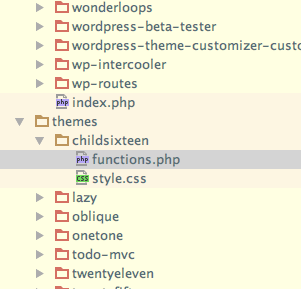 In the theme folder I’ve added the
In the theme folder I’ve added the ftb-templates sub-folder and created a “Front to Back” powered about-us.php template in it. 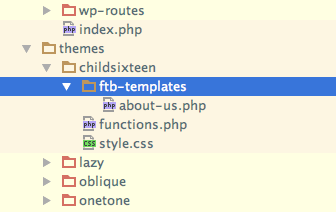 The template itself uses the only
The template itself uses the only ftb-* tag supported at the moment: the ftb-title one.
<?php
get_header(); ?>
<div id="primary" class="content-area">
<main id="main" class="site-main" role="main">
<?php
// Start the loop.
while ( have_posts() ) : the_post();
?>
<article>
<header class="entry-header">
<h1 class="entry-title">
<h1 class="entry-title">
<ftb-title>About us</ftb-title>
</h1>
</h1>
</header><!-- .entry-header -->
</article><!-- #post-## -->
<?php
// If comments are open or we have at least one comment, load up the comment template.
if ( comments_open() || get_comments_number() ) {
comments_template();
}
// End of the loop.
endwhile;
?>
</main><!-- .site-main -->
<?php get_sidebar( 'content-bottom' ); ?>
</div><!-- .content-area -->
<?php get_sidebar(); ?>
<?php get_footer(); ?>
The template is a mashup of the page.php one found in the TwentySixteen theme that eschews partials in favor of clarity.
Once the “Front to Back” plugin is active on the local installation generating the template is a matter of clicking the admin bar button 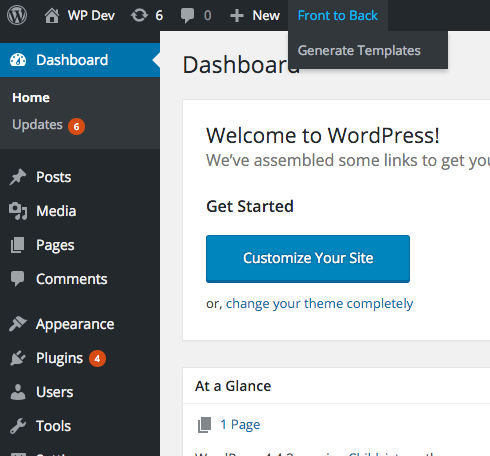 to have the
to have the page-about-us.php template appear in the theme root folder. 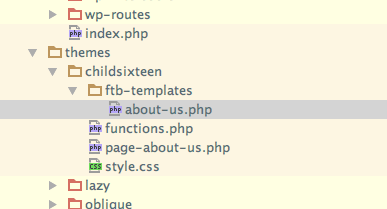 The code is now clean of any “Front to Back” specific tags and PHP tags have been preserved.
The code is now clean of any “Front to Back” specific tags and PHP tags have been preserved.
<?php get_header(); ?><div id="primary" class="content-area">
<main id="main" class="site-main" role="main">
<?php // Start the loop.
while ( have_posts() ) : the_post();
?>
<article>
<header class="entry-header">
<h1 class="entry-title">
<h1 class="entry-title">
<?php the_title() ?>
</h1>
</h1>
</header><!-- .entry-header -->
</article><!-- #post-## -->
<?php // If comments are open or we have at least one comment, load up the comment template.
if ( comments_open() || get_comments_number() ) {
comments_template();
}
// End of the loop.
endwhile;
?>
</main><!-- .site-main -->
<?php get_sidebar( 'content-bottom' ); ?>
</div><!-- .content-area -->
<?php get_sidebar(); ?>
<?php get_footer(); ?>
Travelling now to the Theme Customizer will show the usual controls and a preview of the front page. 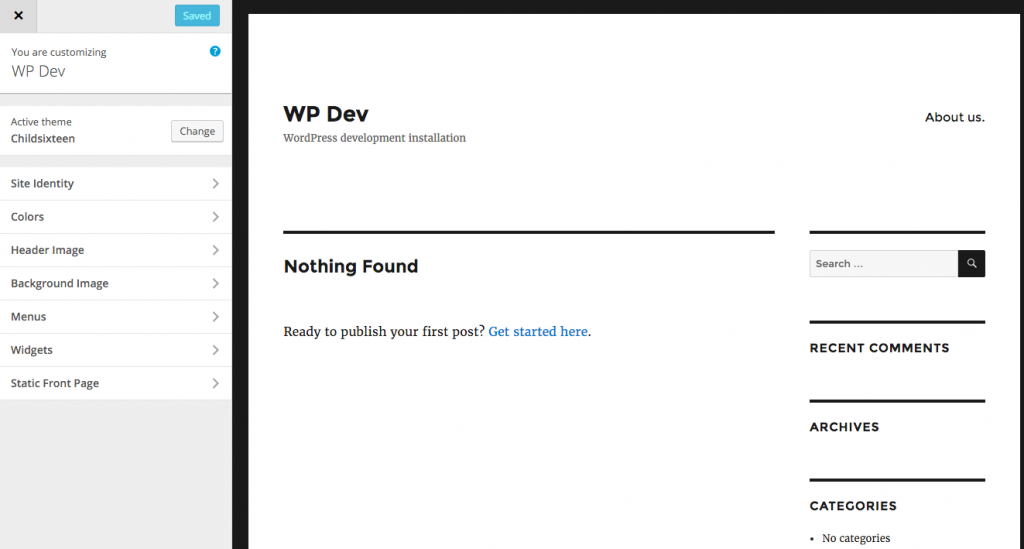 Using the on page menu to reach the
Using the on page menu to reach the /about-us page the additional “Page Content” section shows up and with it the title editing field. 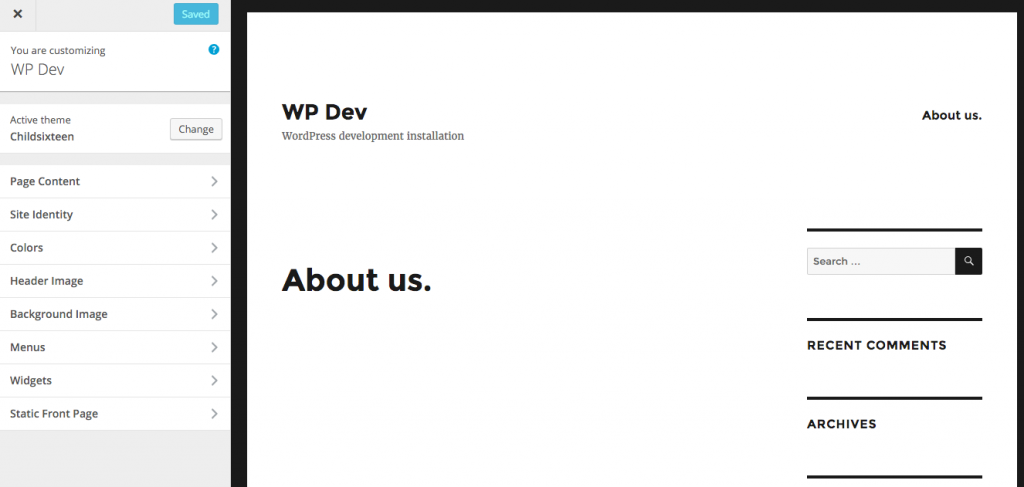
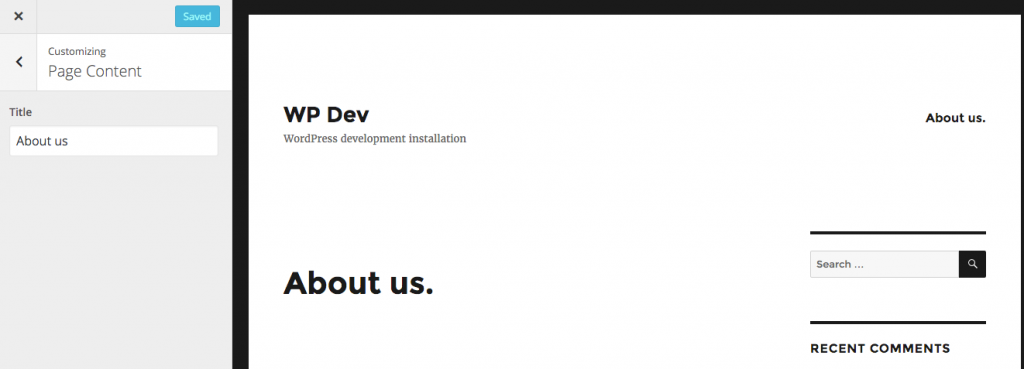
Live preview filtering and the save operations are still missing but this is a big leap forward.
Next
Time to tackle the live preview and save operations.