The current client project I’m working on is designed mobile-first and, for pages like the blog roll and archives, has different layout requirements when those layouts are shown on a mobile device: featured post images should not show on smaller screens and slower connections.
First, easy, wrong solution
Using CSS to hide the images on a mobile device using meta queries is an option but not a good one: the image will be completely loaded, hence both server and device bandwidth used, but the image will be hidden.
@media all and (max-width: 520px){
.post-thumbnail{
display: hidden;
}
}
It’s just a waste of resources.
Responsive grid
Headway themes comes with a responsive grid that will create a first classic column arrangement of the content but it’s not built in a mobile-first mentality.
I do not want featured images to be loaded at all on mobile devices and avoid wasting bandwidth for something that will not be seen by the user; sadly there is no “do not load featured image on mobile devices” option in the content block. I’m trying to create and use that possibility. [caption id=“attachment_650” align=“aligncenter” width=“1024”]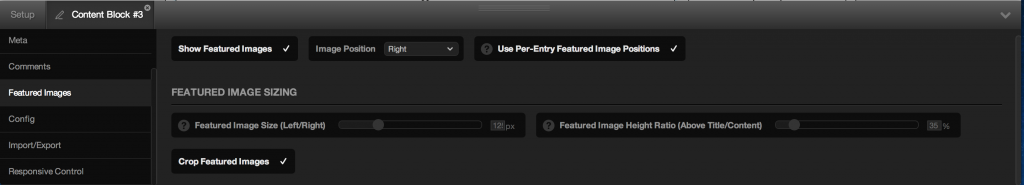 These are not the options you are looking for[/caption]
These are not the options you are looking for[/caption]
Class extension setup
Going the same way I’ve used before I’m extending Headway default content scaffolding the new block using a grunt-init template; in the file includes/Block.php I will extend the block class
<?php
namespace respcont;
class Block extends \HeadwayContentBlock {
public $id = 'respcont';
public $name = 'Responsive Content';
public $options_class = '\respcont\BlockOptions';
public $description = 'An extension of default Headway content block that adds some responsive related settings.';
}
and in the file includes/BlockOptions.php I will extend the block options
<?php
namespace respcont;
class BlockOptions extends \HeadwayContentBlockOptions
{
}
Activating the plugin will now yield a block identical to the default one in options and layout. [caption id=“attachment_651” align=“aligncenter” width=“1024”]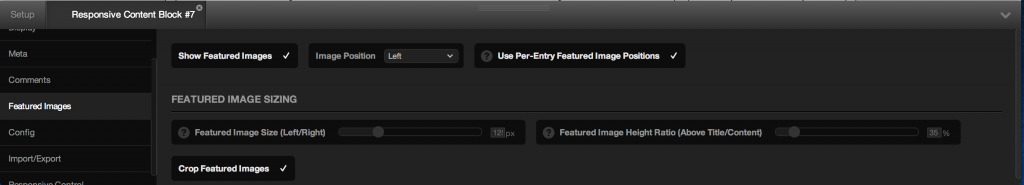 A responsive content block appears[/caption]
A responsive content block appears[/caption]
Adding the option
Once again treasuring past experience I will add the option via the modify_arguments method
namespace respcont;
class BlockOptions extends \HeadwayContentBlockOptions
{
public function modify_arguments($args = false)
{
// call parent original method
parent::modify_arguments($args);
// add the option
$this->inputs['post-thumbnails']['hide-for-mobile'] = array(
'type' => 'checkbox',
'name' => 'hide-for-mobile',
'label' => 'Hide featured image on mobile devices.',
'default' => false
);
}
}
And the option will promptly appear. [caption id=“attachment_652” align=“aligncenter” width=“1024”]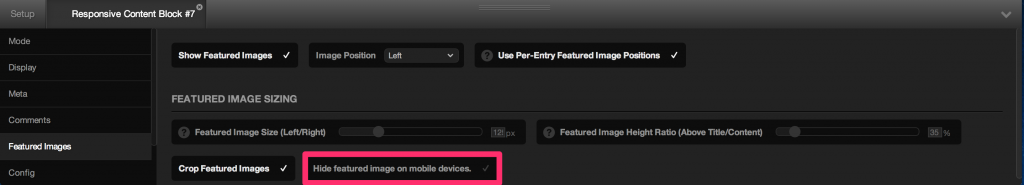 The new option[/caption]
The new option[/caption]
In the next post I will use the option just added to avoid loading featured images.