WPBrowser scaffold WP-CLI command 01
September 6, 2016
Laying the base for a wp-cli WPBrowser dedicated package.
WP-CLI Packages
Due to the recent work done to allow the use of wp-cli in wp-browser I've played with the "swiss army knife" of WordPress developers beyond what's my day-to-day usage of it.
As I'm still appreciating its versatility and power I stumble on the possibility to add packages to it; packages allow extending its functionalities for far reaching tasks (like a multisite migration ) or utility tasks like code linting the code.
My mind blown by this possibility I cannot let it slip without trying to do something with it.
Scaffolding a package
Starting work on a wp-cli package is as easy as installing the command to scaffold packages and running it, in my case:
wp scaffold package lucatume/wpcli-wpbrowser-tests \
--description="Scaffold wp-browser based tests for a plugin or theme"
This creates a wpcli-wpbrowser-tests folder in my local wp-cli package folder (/Users/Luca/.wp-cli/packages/vendor/lucatume/wpcli-wpbrowser-tests in my case) and scaffolds Behat based tests in it.
The work should be completed launching Behat install script:
cd /Users/Luca/.wp-cli/packages/vendor/lucatume/wpcli-wpbrowser-tests
sh ./vendor/bin/install-package-tests.sh
That doesn't work out due to a shell error so I run manually what commands the script should have run for me:
mysql -e 'CREATE DATABASE IF NOT EXISTS wp_cli_test;' -uroot -p
mysql -e 'GRANT ALL PRIVILEGES ON wp_cli_test.* TO "wp_cli_test"@"localhost" IDENTIFIED BY "password1"' -uroot -p
composer require --dev behat/behat='~2.5'
Note: I had wp-cli and Composer already installed on my machine and aliased, respectively, to
wpandcomposer.
I then run Behat from the package root folder with the behat command to make sure everything is working as intended: [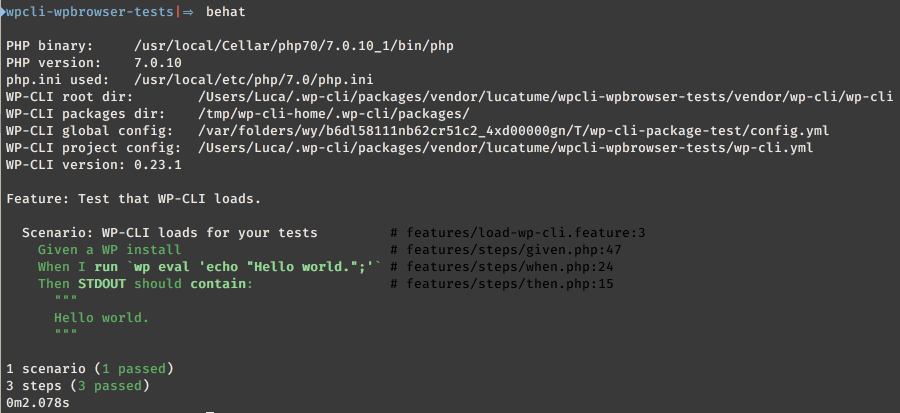 ](http://theaveragedev.local/wp-content/uploads/2016/09/2016-09-06-at-10.21.png)
](http://theaveragedev.local/wp-content/uploads/2016/09/2016-09-06-at-10.21.png)
Writing the first Behat test
Terms that would apply to a full-blown web application are kind of crammed when referring to Behat features and scenarios based tests for a cli application.
I will call the kind of tests I run with Behat "functional" as I will use Behat tests to check for files, output and generally side-effects of running a command and that the needed tasks will be performed.
In Codeception terms each "feature" would be a cest tests, each test method would roughly be equivalent to a scenario.
The first feature I write covers the scaffolding command existence and definition.
Where wp-cli offers the scaffold plugin-tests command I'd like my package to offer the wpb-scaffold plugin-tests and wpb-scaffold theme-tests commands.
The first feature is to have the command defined and working and I'm exploring it in a test (features/scaffold-base.feature):
Feature: Test that WPBrowser command exists and can help.
Scenario: the wpb-scaffold command exists
Given a WP install
When I run `wp wpb-scaffold`
Then STDOUT should contain:
"""
usage: wp wpb-scaffold plugin-tests
or: wp wpb-scaffold theme-tests
"""
Scenario: the wpb-scaffold help command displays usage information
Given a WP install
When I run `wp wpb-scaffold help`
Then STDOUT should contain:
"""
usage: wp wpb-scaffold plugin-tests
or: wp wpb-scaffold theme-tests
"""
This doesn't require me to write any steps and puts me on a roll (a downhill one at the moment) on the red-light/green-light roller coaster of TDD.
[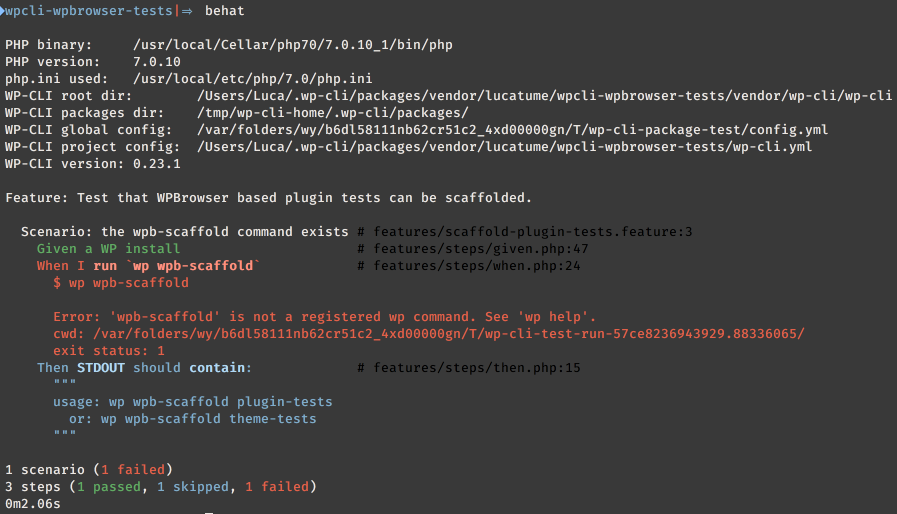 ](http://theaveragedev.local/wp-content/uploads/2016/09/2016-09-06-at-10.46.png)
](http://theaveragedev.local/wp-content/uploads/2016/09/2016-09-06-at-10.46.png)
The command is missing entirely so no surprises here.
Adding a command in a package
To make the command available in the package I update the command.php file, the package entry point, to add the wpb-scaffold command:
<?php
use tad\WPCLI\Commands\Scaffold;
if ( ! class_exists( 'WP_CLI' ) ) {
return;
}
require_once 'vendor/autoload.php';
$scaffoldCommand = new Scaffold();
WP_CLI::add_command( 'wpb-scaffold', [ $scaffoldCommand, 'help' ] );
Leveraging how command registration works I alias the Scaffold::help() method to handle the wpb-scaffold and wpb-scaffold help commands; the class code is the bare minimum to pass the test:
<?php
namespace tad\WPCLI\Commands;
class Scaffold extends \WP_CLI_Command {
public function help() {
\WP_CLI::line( 'usage: wp wpb-scaffold plugin-tests' );
\WP_CLI::line( ' or: wp wpb-scaffold theme-tests' );
}
}
Time to run Behat tests again and see them pass:
[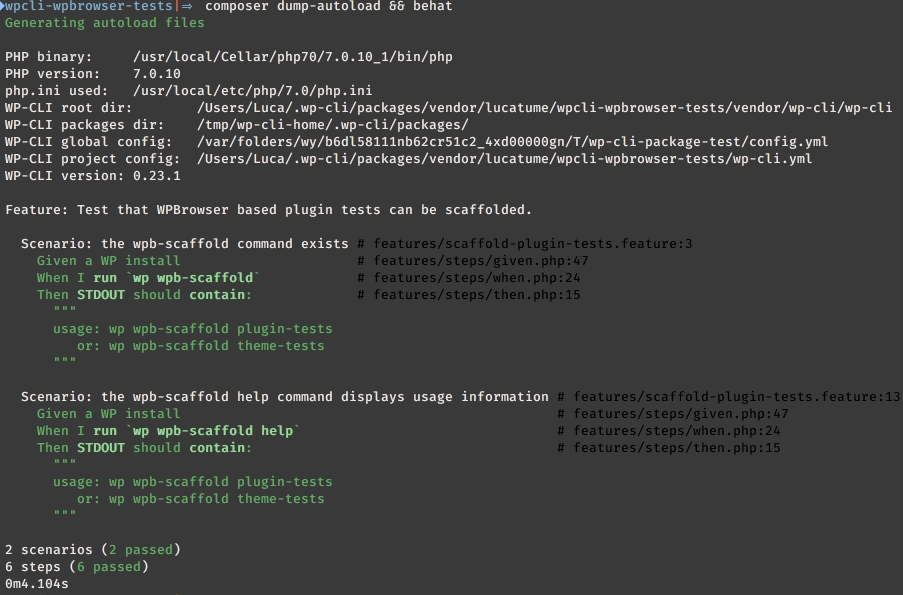 ](http://theaveragedev.local/wp-content/uploads/2016/09/2016-09-06-at-11.41.png)
](http://theaveragedev.local/wp-content/uploads/2016/09/2016-09-06-at-11.41.png)
Next
Now that I have a grasp on the basic mechanics I will develop the package in an iterative TDD way trying to bring home the plugin test scaffold command first.